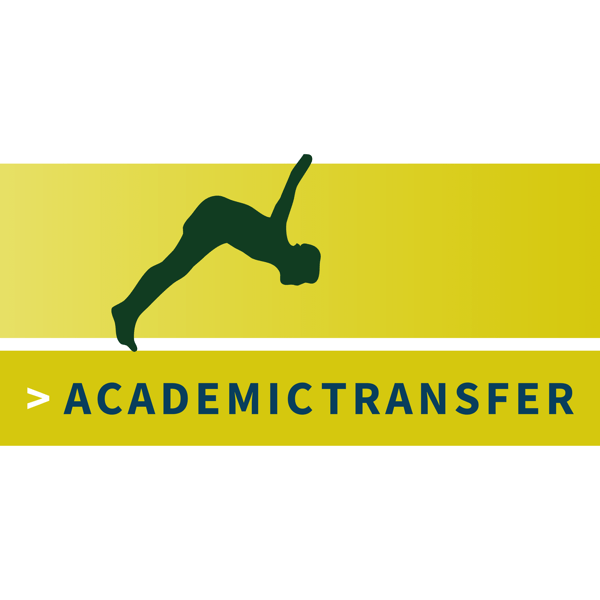PhD Talk for AcademicTransfer: How to speak on camera for online presentations and teaching
This post is part of the series PhD Talk for AcademicTransfer: posts written for the Dutch academic career network AcademicTransfer, your go-to resource for all research positions in the Netherlands.
These posts are sponsored by AcademicTransfer, and tailored to those of you interested in pursuing a research position in the Netherlands.
If these posts raise your interest in working as a researcher in the Netherlands, even better – and feel free to fire away any questions you might have on this topic!
We’ve done a fair amount of Zooming, Teams calls, pre-recorded presentations, and more over these past pandemic years. Still, however, sometimes I come across presentations that could be improved with some better camera and voice skills. In this post, I’ve collected my best tips for speaking on webcamera for online presentations and teaching.
- Make eye contact: First and foremost, you want to make eye contact with your audience through the camera. If you are using two screens, avoid having your presentation on one screen and your camera on top of the other screen. If your camera is on top of your screen, avoid looking only at your slides, but pause and look into the camera from time to time. Try to make it look as natural as possible. If you are in doubt, record yourself for a few minutes to check.
- Invest in good equipment: Good sound quality is important for online presentations and teaching. I use a meeting device (which captures 360 degrees of audio and works as a speaker) for regular meetings, but for teaching and recording, I use a good microphone and noise-canceling headphones. With this setup, my audio quality is crisp, and I can hear the others directly.
- Speak to your audience: We often find ourselves recording at odd hours – late at night, or squeezed in between tasks. I notice that speakers sometimes almost whisper (when recording late at night with their family asleep), or mumble (as they read off their slides). Try to break through the digital barrier by using your voice in the same way you would when speaking to an audience. Speak up loud enough, with enough projection in your voice. If you find it hard, imagine yourself in an aula with your audience at a certain distance away from you. You can trick yourself by recording in front of a window, trying to project your voice to a point outside, or by recording in a larger space.
- Speak slowly and repeat concepts: When you can’t gauge if your audience is following along, you may tend to speed up your speech. Try to slow down as much as possible (if your recording is pre-recorded, your audience can always play the recording at higher speed). Repeat concepts frequently. Explain concepts using different angles and different material – for example, by explaining a concept, by showing a graph that explain the concept, and by showing an application of this concept.
- Make trial runs: When you are starting out with presenting online, record yourself as you practice. You will be able to see and hear if there are things you tend to do unconsciously. I learned that I often rub my hands as I speak, or shuffle papers around my desk – and the audio picks up on these noises. Use the trial runs to check if your microphone picks up all vowels and consonants correctly, to check if all levels of sound are balanced, and to get an overall idea of what you look like and sound like on camera.
- Virtual background or not? There are debates on whether your should use a virtual background. If you like inviting others into your living or working space, you may not want to use a virtual background. If you use a flashy image, it can be distracting. If, however, you want to shield your audience from your personal space, or if you just have a lot going on in the background, then a virtual background can work well. Just make sure your webcam is able to properly display the background, and that the background doesn’t eat half of you or flicker.
- Keep recordings short: If you are recording lectures, then it is better to split them into various parts. If you have a 1,5 hour lecture to record, it is easier to record chunks of 15-20 minutes, which you can upload separately into the learning management system with additional material, than to record the full 1,5 hours and then find out afterwards that something didn’t go well, and you have to redo the entire recording. Smaller chunks are also more manageable for students.
These are my best tips for sounding as natural as possible in online lectures and presentations. What are your tips?