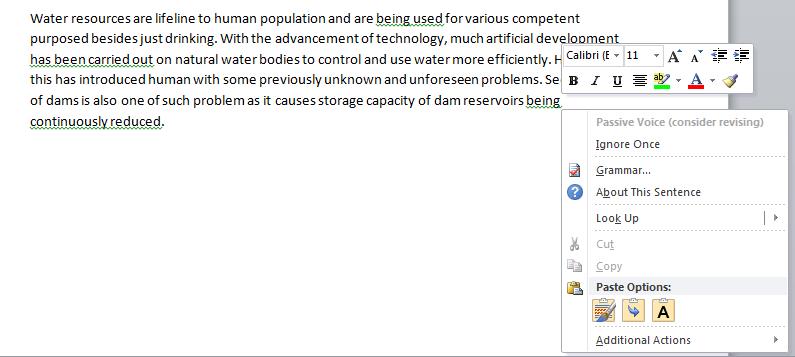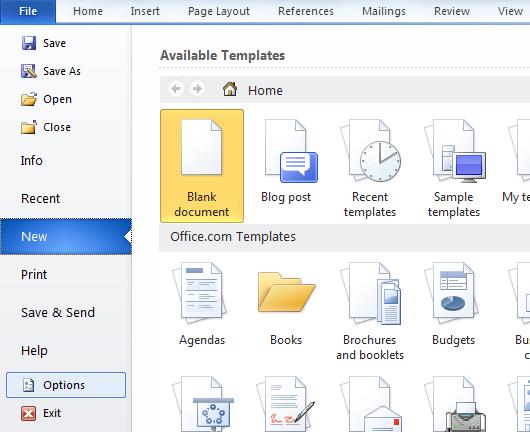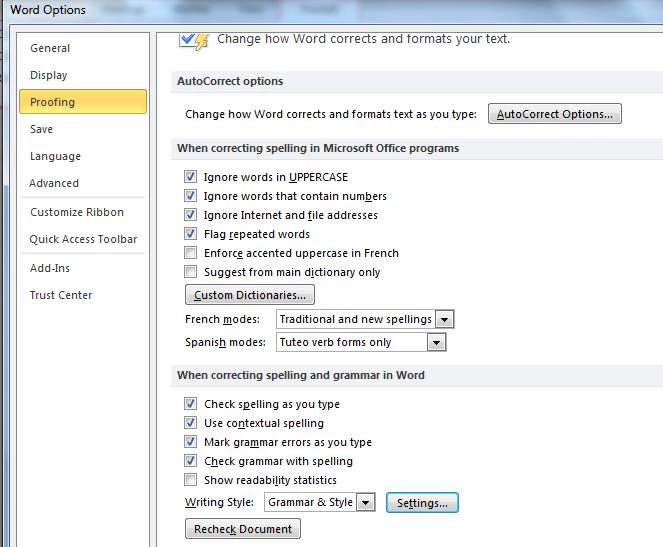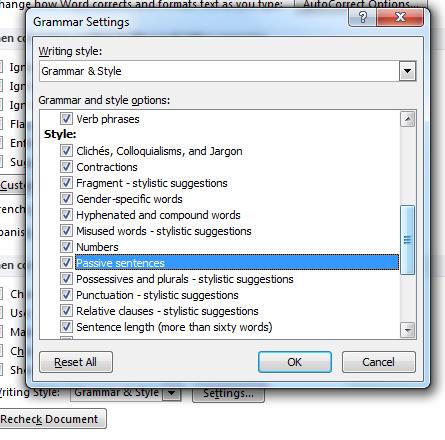Writers’ Lab: Turning passive sentences into the active voice
Today, Ahmad Bilal shares a practical way on how to reduce your use of the passive voice. Ahmad is a civil engineer by profession from Pakistan, currently residing in Sweden. He received his bachelors in 2002 from NUST Pakistan and MS from Lund University, Sweden. His work experience revolves around structural design of buildings, tower foundations and design management. After about eight years of working experience, he felt the need to narrow his focus and selected Water Resources Engineering for his master’s studies. One of the reasons to jump into water resources is his feeling that water related problems will the biggest challenge in the near future and that there are not enough experts available considering the magnitude of problems. His near future aims are to pursue a research related career or finding a suitable PhD position.
His life is a never-ending battle of “finding balance” and feeling guilty about what he is not doing at the moment. Besides struggling to look like engineer I also love traveling, enjoying nature, gardening and spending time with family. He writes at the following two blogs, about Water Resources and his previous experience .
Improved writing skills are one of the good things I have learned besides gaining professional knowledge during my masters. One writing mistake that I and other students often make, was excessive use of passive voice in our assignments. The use of passive voice is grammatically correct, but its overuse can make writing more prolix, mystifying and less appealing. A writer should use the passive voice when the object is to be given more importance than the subject.
One automotive way to check your use of passive voice in your sentences is to let your Microsoft Word check your writing. You can set your MS Word to always check for passive voice. The following instructions are based on MS Word 2010.
Consider the following sample paragraph, which heavily relies on the use of passive voice.
“Water resources are a lifeline to the human population and are being used for various competent purposes besides just drinking. With the advancement of technology, much artificial development has been carried out on natural water bodies to control and use water more efficiently. However, this has introduced mankind with some previously unknown and unforeseen problems. Sedimentation of dams is such a problem as it causes storage capacity of dam reservoirs being continuously reduced. “
If you have set MS Word to check for passive voice, it will automatically underline with a green line the parts of your text using passive voice. The procedure is simple, and consists of the following steps:
1. Click on ‘File’ in the menu bar
2. Click on ‘Options’, the penultimate choice from the file menu. A new window ‘Word Options’ will open.
3. On the left column go to ‘Proofing’
4. In writing style, from the dropdown menu, select ‘Grammar and Style’ and click on ‘settings’. A new window ‘Grammar Settings’ will be opened.
5. Under ‘Style’ make sure that ‘Passive sentences’ is checked.
6. Click OK and from the ‘Word Option’ window, click ‘Recheck Document’.
Now when you will go back to your document, you will notice that sentences with passive voices are underlined in green.
Below is my version of rewriting the example paragraph. As compared to the previous option, the readability and ease of understanding the message for the reader have increased.
“Water resources are a lifeline to the human population. We use them for various purposes besides just drinking. In order to control and use water more efficiently, we have created many artificial control and diversion structures by making use of the advancement of technology. However, this has introduced us with some previously unknown and unforeseen problems. Sedimentation of dams is such a problem as it continuously reduces the storage capacity of dam reservoirs.”